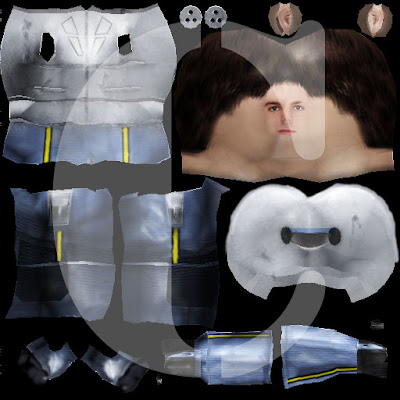I'm trying to render out some passes for my current project, the Ambient Occulusion and Shadows I have done as Layers and the the others I am doing as Passes.
The Diffuse No Shadow [DNS] doesn't seem to be working where as the master beauty is doing what the DNS shouldbe but still has reflections on it.
I've used the same technique as I did for my jet in regards to the passes set up, the only different is that I'm using Final Gather and IBL with some other lights. My Jet scene just uses a spot light dome. It seems like the DNS pass is doing what it should and not rendering out shadows but it look really dark in places, it should look bright but just flat colour diffuse, no shading or reflections. (My jet DNS pass looks exactly how it should, I'm thinking it could be a IBL/FG issue. I've tried selecting the Passes layer and turning the main sunlight (only light casting shadows) to Raytrace shadows OFF, but that turns off all shadows for all Layers, it's not Layer specific even with the orange override. Any suggestions ?
It would also be nice to know how to turn off shadows for one layer and turn on for other layers using the override command, i can't get that to work otherwise.
Here are the Master Beauty and Diffuse No Shadow passes.

(above) Diffuse No Shadow pass, click for larger image, looks like FG isn't doing it's job or other lights arn't working but they are in the Passes Layer.

(above) Beauty pass, click for larger image, closer but reflections etc are baked in, no good :(

(above) flat colour diffuse, click for larger image, does what it says on the tin but different effect to the jet diffuse no shadow, there is no colour shading.